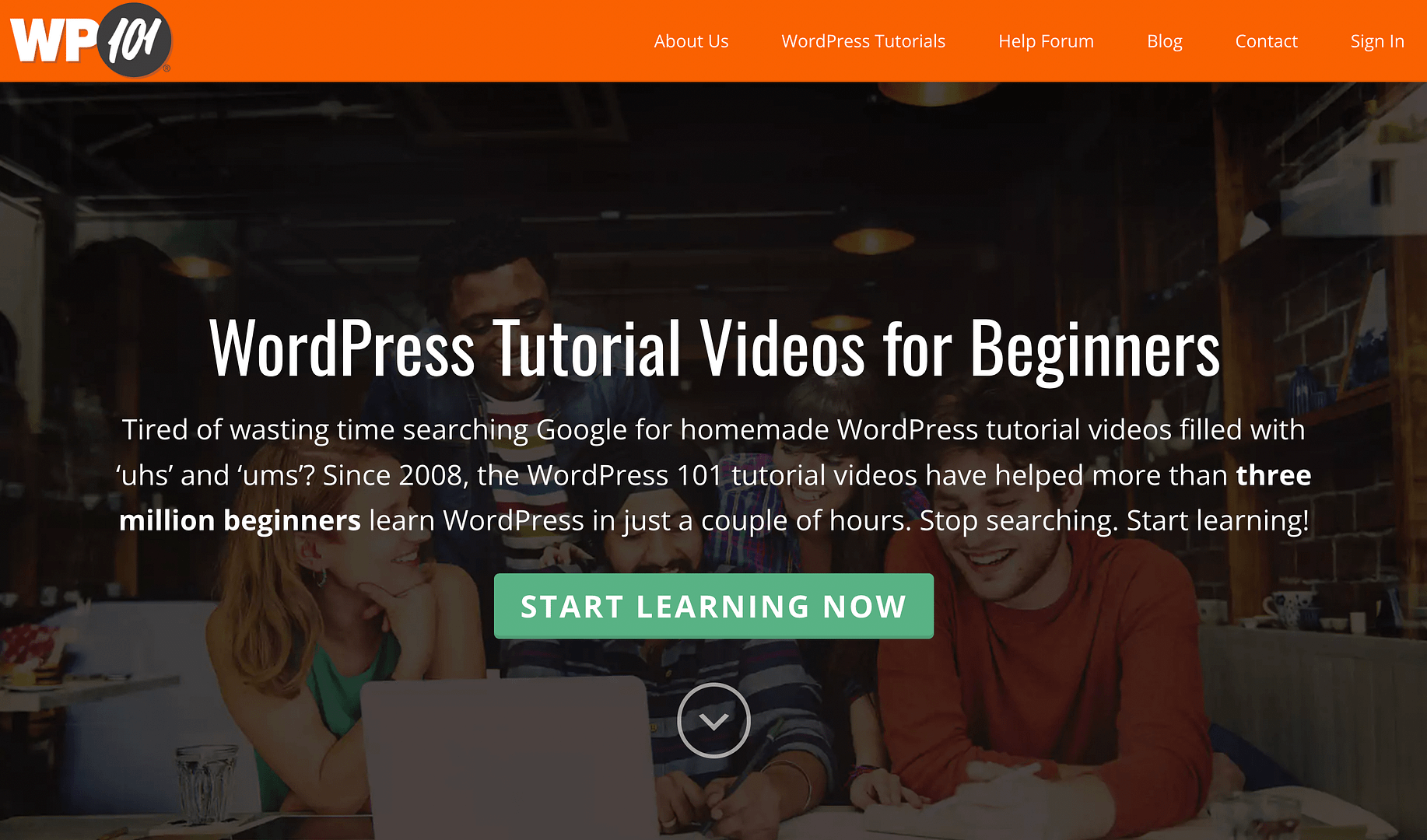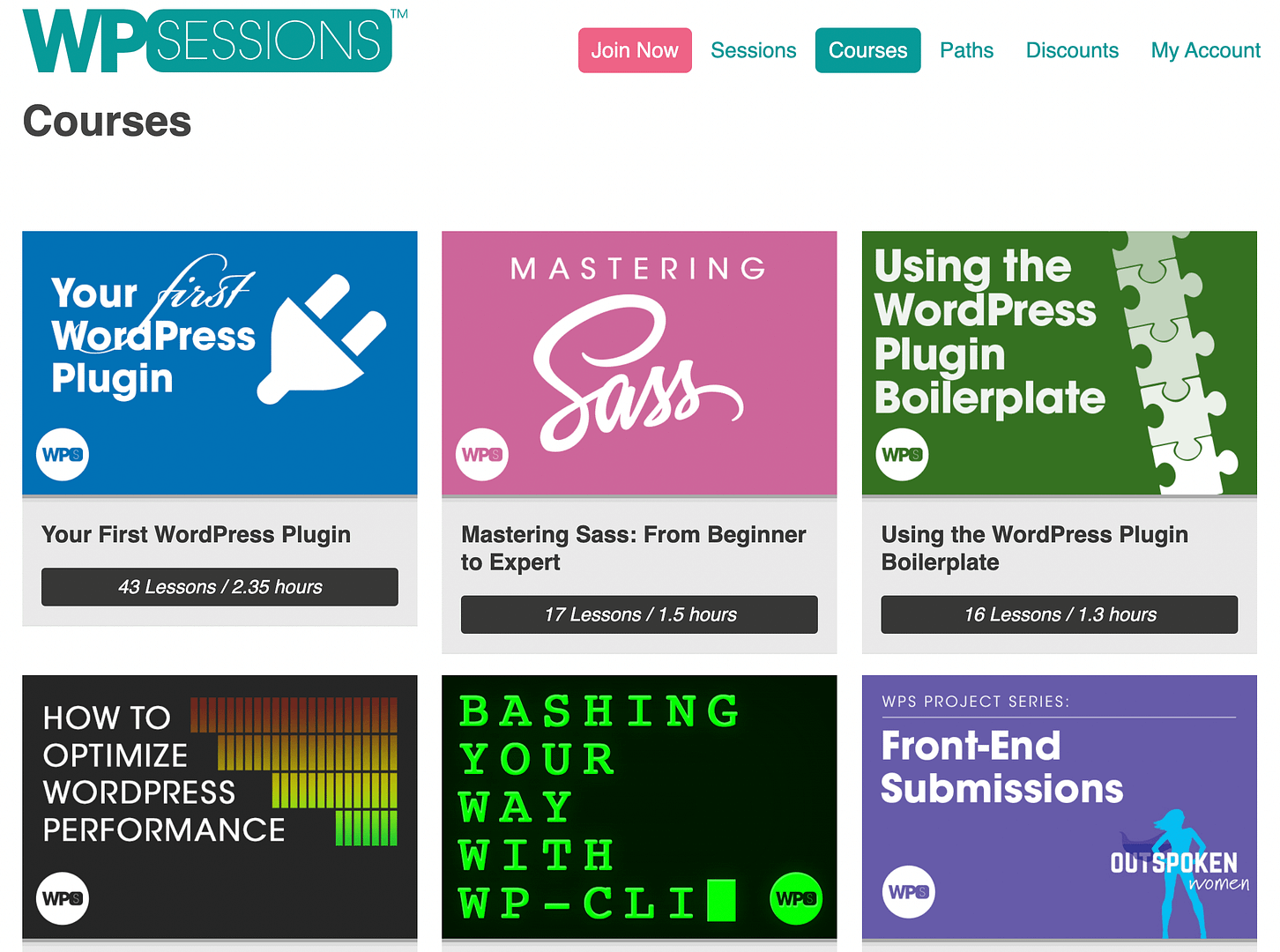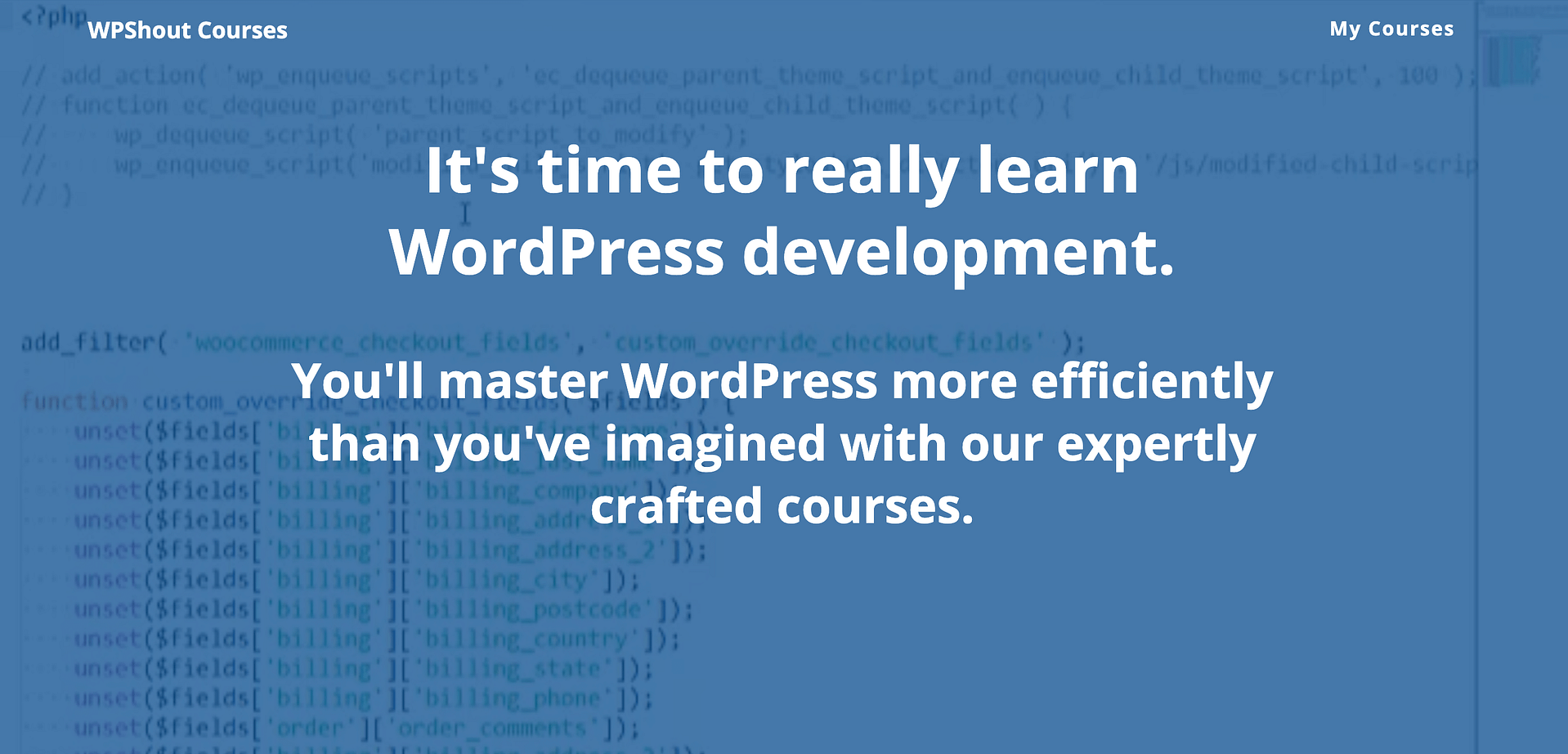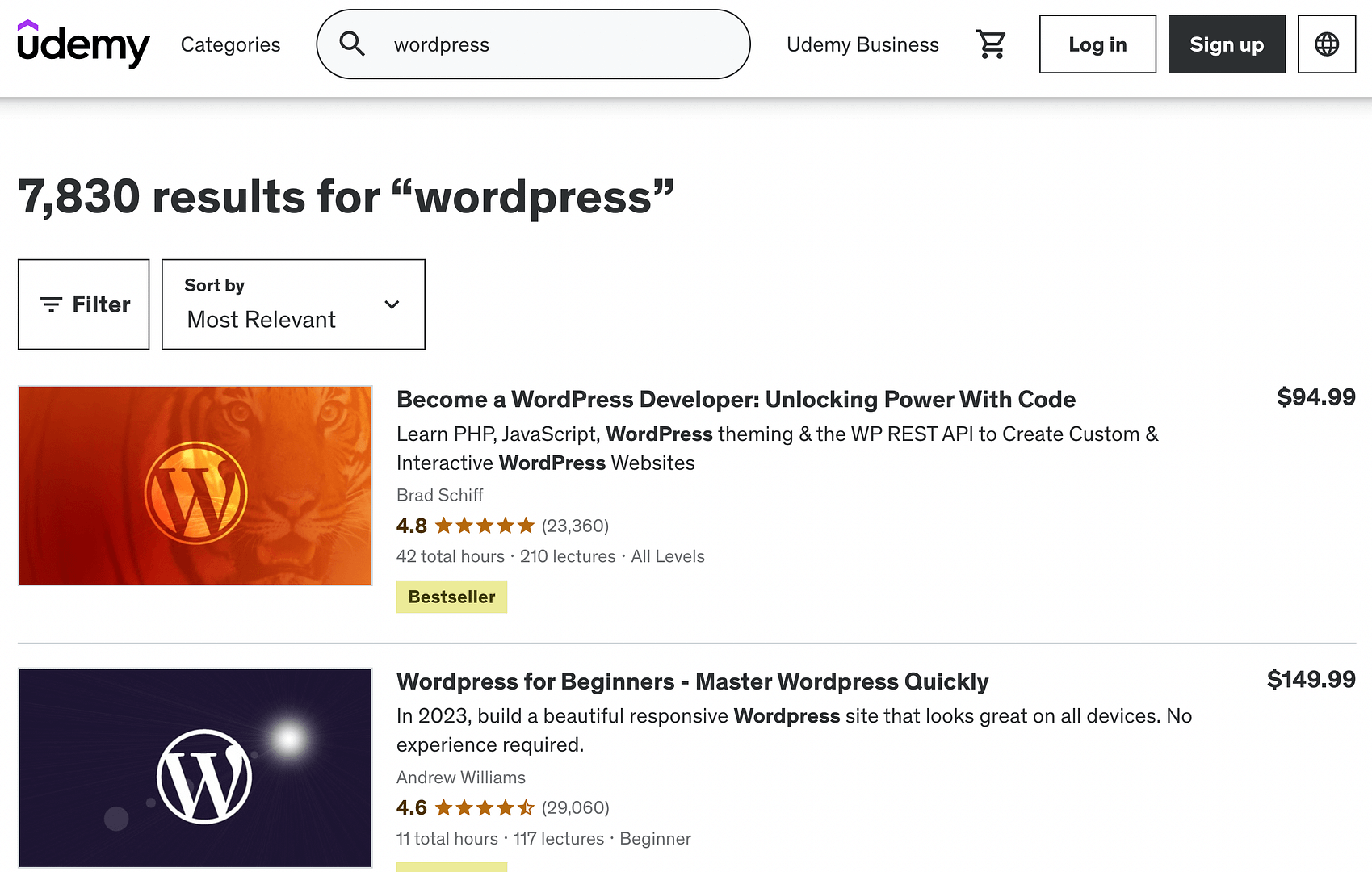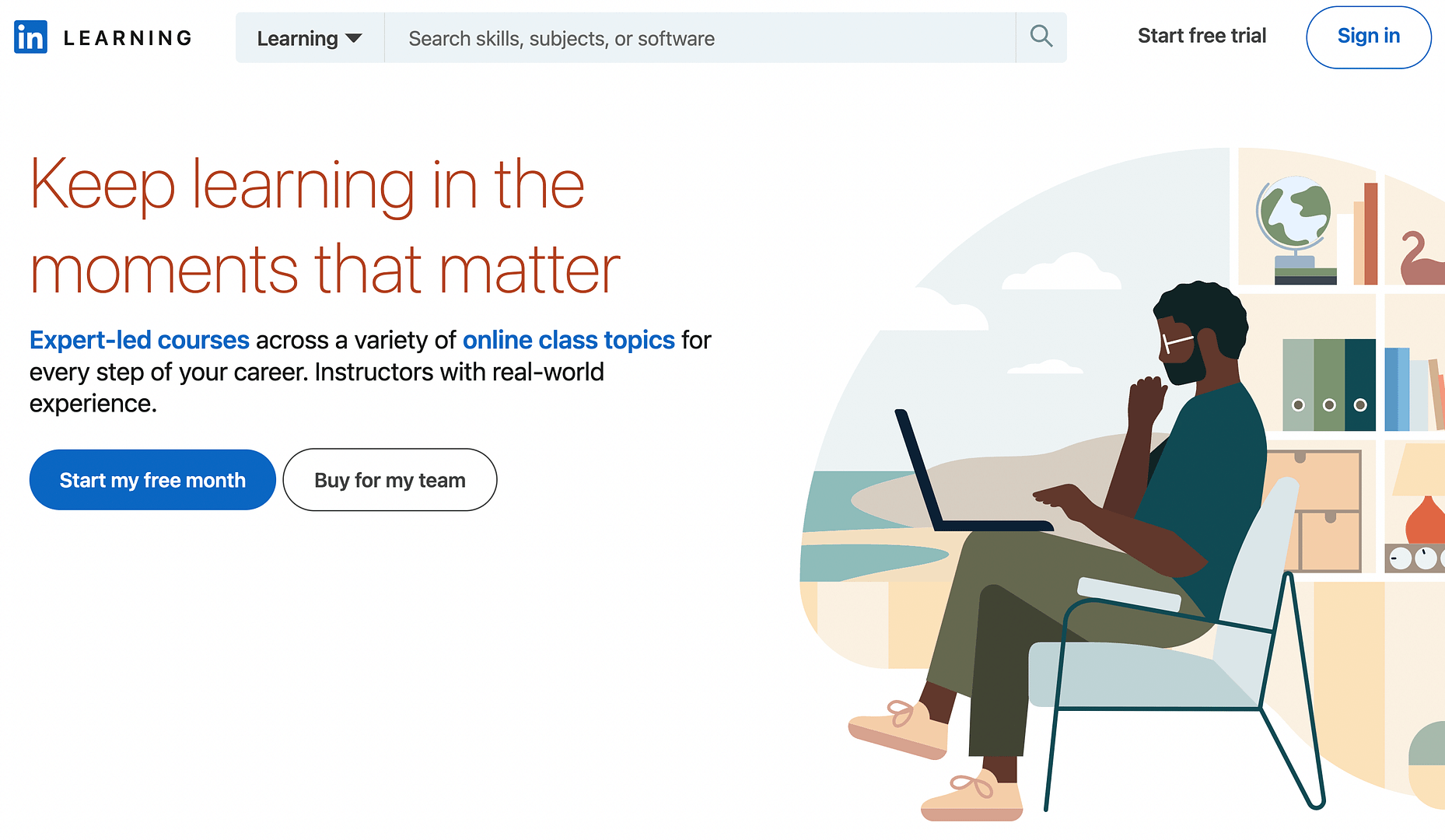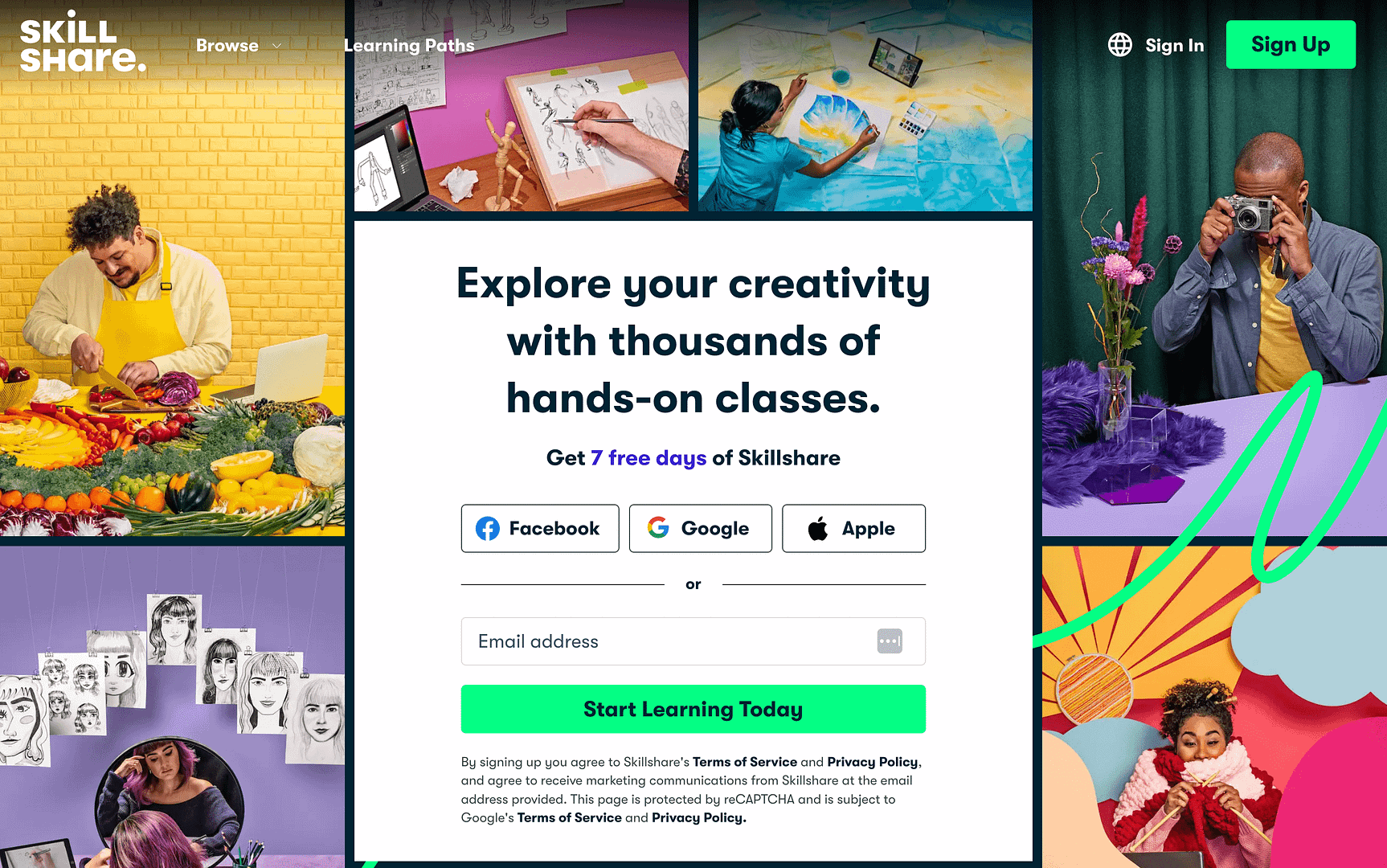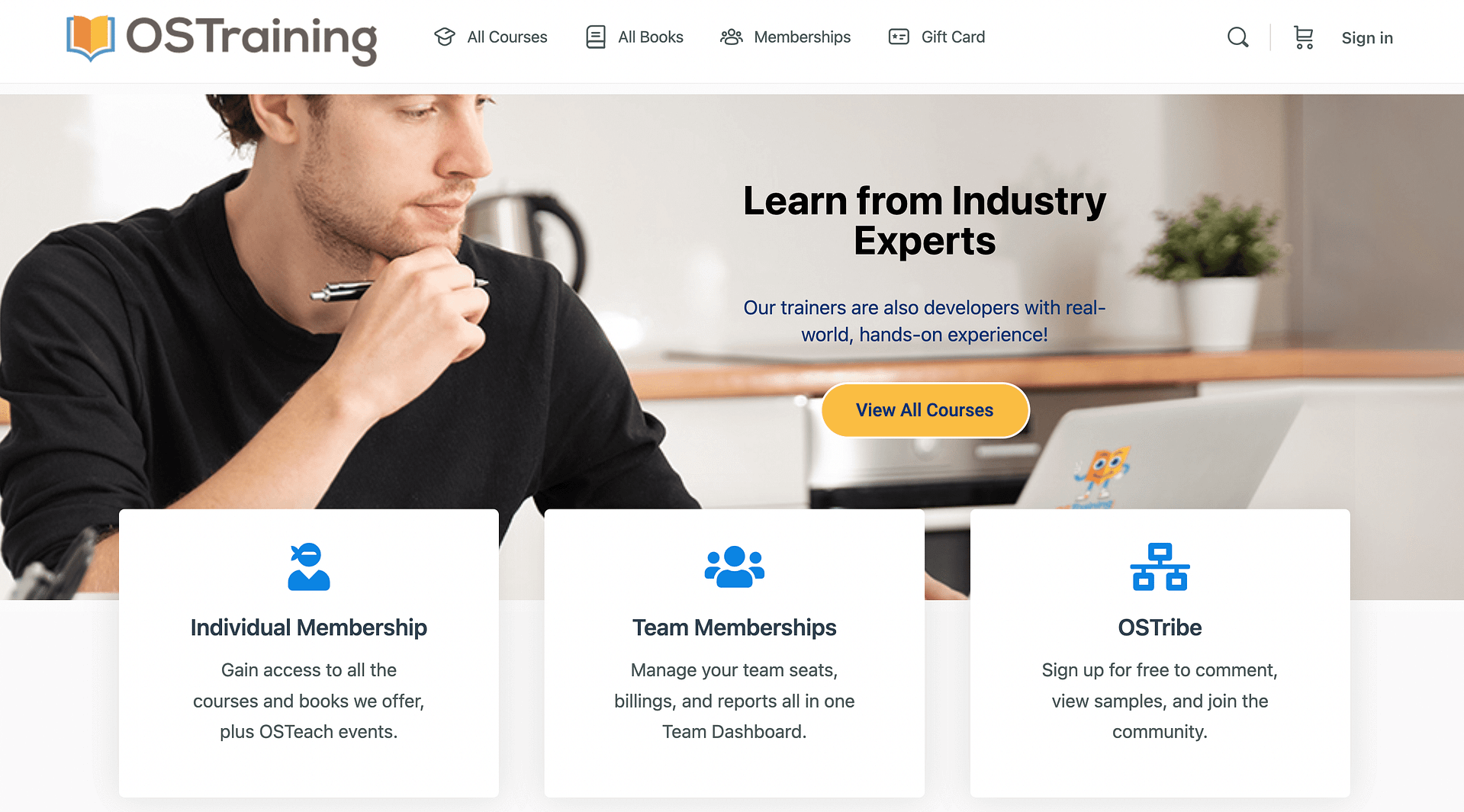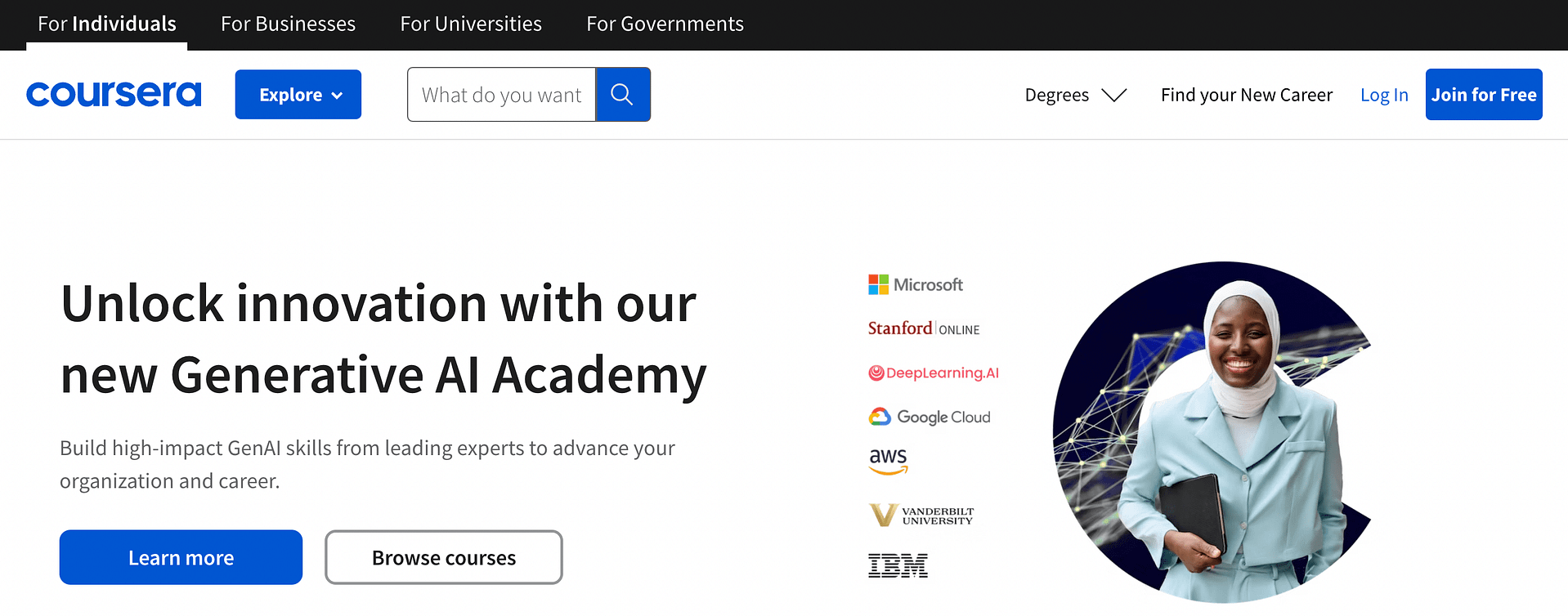8 Best WordPress Training Courses for Beginners in 2024
Best WordPress training courses for beginners
1. WP101
WP101 offers learning memberships for WordPress beginners. All courses are videos, so it’s easy to follow along with the tutorials.
Each WP101 video builds on concepts from the previous one. So, it’s best to watch them in consecutive order. All courses also include a detailed outline, so you’ll know what to expect.
Here are some of the classes that WP101 offers:
You can choose from basic WordPress training courses or opt for plugin-specific videos.
Pros 👍
You can learn at your own pace
Plugin-specific videos help you master the tools you want
You get access to class outlines and a help forum
Cons 👎
Lacks a community element (the forum is not very active)
Who is WP101 best suited for? 🤔
Complete beginners who want to learn how to build and manage their own website.
Pricing 💳
You can get monthly access for $12, annual access for $48, or lifetime access for $96.
2. WP Sessions
Another great source of WordPress training courses is WP Sessions. This is a membership site that’s more geared toward aspiring WordPress developers and maintenance professionals.
However, what sets this platform apart is the access you get to “sessions.” These are essentially one-off lectures from industry professionals.
Here are some classes you can expect from WP Sessions:
It offers four learning “pathways” for plugin development, theme development, client services, and performance/optimization.
Pros 👍
Courses are conveniently organized into lessons
Get access to timely expertise from industry professionals
Courses are brief, ranging from around 1–7 hours
Cons 👎
The course catalog is somewhat limited
Who is WP Sessions best suited for? 🤔
Aspiring WordPress developers.
Pricing 💳
A WP Sessions membership costs $29 per month or $299 per year.
3. WPShout Courses
WPShout Courses is another excellent option if you’re looking for WordPress training. You can choose from the following courses:
Unlike the other options we’ve mentioned on this list so far, WPShout Courses doesn’t offer a membership. You’ll simply pay for each course individually. However, these courses are extremely thorough, offering video modules taught by experts along with lessons you can read along with.
Pros 👍
You’ll learn from experts
Courses are very thorough
You’ll get videos and lessons
Cons 👎
You can only choose from two courses
Who is WPShout Courses best suited for? 🤔
Beginner WordPress developers and WordPress security professionals.
Pricing 💳
WPShout Courses cost $197 each.
4. Udemy
While Udemy isn’t exclusively meant for WordPress training, it’s another exquisite place to look for courses. Simply search this education platform’s vast catalog using a keyword, and you’ll find more than 7,000 courses related to the CMS.
Some of these options include:
Udemy courses are taught by WordPress experts and professionals. You can check out each course’s rating before starting it.
Pros 👍
You can choose from a huge selection of courses
New courses are constantly being added
You can view a detailed course description, rating, and teacher bio before purchasing
Cons 👎
Sifting through courses can be overwhelming
Some WordPress courses have a pretty steep price tag
Who is Udemy best suited for? 🤔
Anyone who is interested in Udemy’s broader catalog.
Pricing 💳
You can sign up for a premium Udemy membership for $20 per month. Or, you can purchase premium courses individually; they range from $19.99 to $199.
5. LinkedIn Learning
LinkedIn Learning (formerly Lynda) also has a solid offering of WordPress training courses. As with Udemy, you can simply search by keyword to find them.
Here are some examples of WordPress courses on LinkedIn Learning:
The great thing about LinkedIn Learning is that it gives you the power and sophistication of LinkedIn. All classes include videos with accompanying content and allow you to save your progress easily.
Pros 👍
You can choose from a wide variety of courses
LinkedIn Learning can be bundled with LinkedIn Premium
The platform is highly user-friendly
Cons 👎
A lot of the courses in the catalog are a bit outdated
Who is LinkedIn Learning best suited for? 🤔
WordPress users of every level, or anyone who uses Linkedin Premium.
Pricing 💳
You can purchase LinkedIn Learning on its own or bundle it with LinkedIn Premium. Prices aren’t advertised, so you’ll need to contact sales to get a quote.
6. Skillshare
Now, let’s take a look at Skillshare. This is another generalized educational platform, similar to Udemy and LinkedIn Learning. While it doesn’t offer quite as many courses, most of them are very thorough or hyper-focused on one topic. For example, here are some courses you can currently find on Skillshare:
As you can see, you can find everything from generalized courses for beginners to more advanced options for theme developers. There are even some options for search engine optimization (SEO) and marketing with WordPress.
Pros 👍
Courses are in-depth
You can choose from a wide variety
It’s affordable considering
Cons 👎
Its catalog is small compared to other options (including around 200 classes)
Who is Skillshare best suited for? 🤔
WordPress users, designers, and online marketers.
Pricing 💳
Skillshare doesn’t advertise its prices, but if you sign up for its 7-day free trial, you’ll see that a monthly membership costs $29 and an annual membership is $99.
7. OST Training
Now, let’s check out OST Training. While it does include some beginner-friendly course options, this platform is slightly more geared toward WordPress designers and developers.
Here are some WordPress courses that OST Training offers:
While OST Training does have an entire category of courses dedicated to WordPress, it also offers options for other CMSs including Joomla, Drupal, and Magento. It even has some courses on podcasting and marketing.
Pros 👍
Offers courses for multiple CMSs
Offers both beginner-friendly and advanced courses
Members get access to ebooks on some topics
Cons 👎
Somewhat limited courses on WordPress (currently 47)
Who is OST Training best suited for? 🤔
WordPress agencies or developers who are interested in learning multiple CMSs.
Pricing 💳
An individual membership costs $75 per year. There’s also an option for a team plan for $85/year. If you’re not certain you want to invest, you can also sign up for free access to a limited range of lessons.
8. Coursera
Finally, let’s consider Coursera. This learning platform is most similar to Skillshare, but the main difference is that it offers accredited degrees and certificates (in addition to general courses). It’s not geared specifically toward WordPress, but it offers some useful courses, including the following:
The nice thing about Coursera is that many of its courses are “guided projects.”
Pros 👍
Guided projects can help you build a complete website
Offers courses in multiple languages (or with subtitles in a different language)
Cons 👎
WordPress-specific courses are somewhat limited
Who is Coursera best suited for? 🤔
True beginners.
Pricing 💳
Coursera is completely free. However, you can also opt for paid courses from accredited institutions and organizations.
Conclusion 🧐
Anyone can use WordPress to build a website, whether it’s a simple personal blog or a sophisticated ecommerce store. Still, if you’re a total beginner, getting started with the CMS can be a little daunting, and you may want to get some extra help learning WordPress.
If that’s the case, you can try out WordPress training courses if you need some extra support. For instance, if you’re a beginner, consider WP101.
For courses more geared toward new developers, try WP Sessions, WPShout Courses, or OST Training.
If you’re looking for a more generalized platform that can provide you with classes beyond just WordPress, you have tons of options, including Udemy, LinkedIn Learning, Skillshare, and Coursera.
Do you have any questions about these WordPress training courses? Let us know in the comments section below!